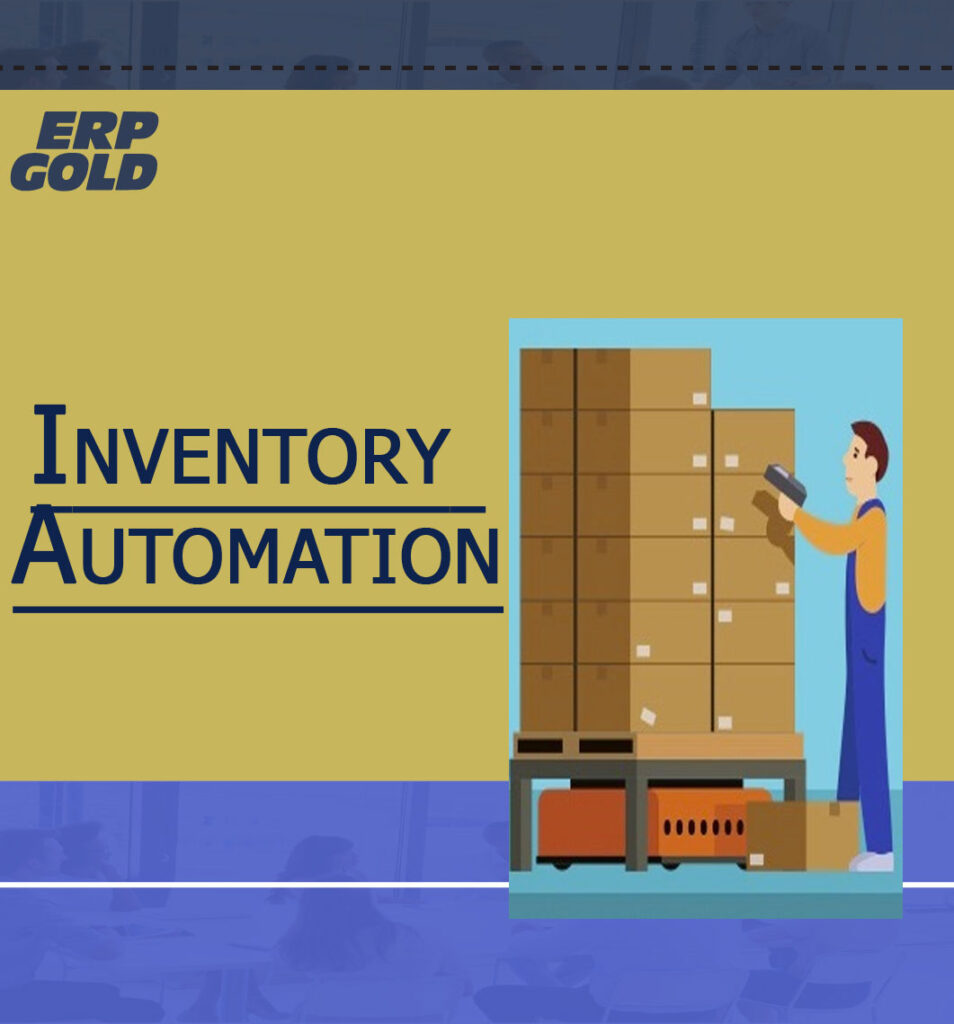What Is Automated Inventory Management?
As the name implies, automated inventory management is the process of simplifying different inventory activities. Reordering, supplier interactions, par levels, real-time updates, franchise administration, internal transfers, retail orders, and other processes may all be automated. Finally, automated inventory management saves firms time, money, and errors.
The Advantages of Automated Inventory Management
Great inventory management provides immediate and long-term advantages to every sort of retailer. It boosts efficiency, improves order accuracy, improves product knowledge, aids with marketing planning, and much more. It is also advantageous for all responsibilities inside a firm, from the CEO to the cashier.
Below are the advantages of Automated Inventory Management.
- It saves time
The most obvious benefit of automated inventory management is that it saves you time. A lot of it. Manual counts are very time-consuming, particularly if your company has a vast product range. Even a few hundred SKUs are tough to keep track of without inventory software.
The automated system also saves you time with product ordering, stock checks, and detailed reporting. You don’t even have to press a button.
- Automation Increases Accuracy
Aside from saving time, an automated inventory system will also eliminate human mistakes. Data and procedures pass through fewer hands, providing less potential for minor errors and clerical inaccuracies. Keeping everything under one roof helps things operate a little more smoothly.
- Inventory Management and Better Efficiency
Similarly, this will increase your efficiency. Inventory chores may be completed without the need for managers or other staff employees to manually enter data, write a new report, or make an order. This allows your company to have what it needs at any given time and continue to expand effectively.
- Get Real-Time Insight
Users get incredible insight quickly using real-time data. This implies that your inventory management system is always up to date and accurate. Business owners may access inventory, reporting, bookkeeping, scheduling, promotions, and other information from any place at any time of day.
- Run Multiple Stores from a Remote Location
Small companies may expand with the help of advanced automated inventory management. When a company expands, the same inventory system may be used to handle several locations. Get shop reports, arrange up stock transfers, manage franchisees, and much more.
Key Automated Inventory Management Functions
These go hand in hand with the advantages, but we wanted to take a deeper look at some of the most crucial automated inventory management features that your software should include.
While not all of these inventory management tools are essential for every merchant, they are for any business looking to increase their product selection and reach. These capabilities are especially significant for companies who want to grow to several sites.
- Automated Reordering and stock alerts
One of the most crucial components for efficient inventory management is automated reordering. Merchants can rest easy knowing that they’ll always have the proper quantity of stock on hand thanks to stock alerts, specific par levels, and vendor relationships.
Any store may define their own levels for each product in their inventory. When the inventory reaches a certain level, the point of sale will identify the optimal moment to make a reorder and will do it automatically.
- Stock Transfers Updated Data
Businesses should be able to set up stock transfers to manage inventory across various locations. This enables you to transfer product between sites without losing track of it or affecting any reporting or cost analysis.
- Automated Inventory Tracking
Of course, automated inventory tracking is essential for omnichannel retailing. With more companies migrating online, it’s critical to monitor all sales and activity at both brick and mortar shops and digital storefronts.
- Advanced Multi-Store Reporting
If you have multiple outlets, to keep track of everything, automatic reporting must be linked to your inventory management system. Because your inventory is updated in real-time, so are your reports. Managers and owners may create bespoke reports for any location(s) at any time. This allows you to swiftly break down complex facts and make better-educated judgments.
- Store Order Cycles
These take automation a step further. Instead of establishing bespoke reorder levels for each individual product, store orders provide a single report for all goods that need to be purchased. The program then sends order requests to each relevant vendor. Again, none of this requires you to click a single button.
- Product Dispatch Notifications
When orders are made internally or outside, automatic dispatch alerts keep everyone informed. Instead of wondering when something will come, checking tracking information, or making tiresome phone calls, this alerts you as soon as action is made.
- Franchise Management Advantages
Finally, for shops that expand into franchises, seek for franchise POS software. This can do a lot to make operating a sophisticated franchise firm much simpler. You may handle franchisor royalties, make automatic ordering straight via the franchisor, generate bespoke reports, and administer a unified loyalty program.
Ending thought
ERP Gold is a complete and integrated suite for managing inventory. It helps you manage all aspects of your business from sales, purchase to production, delivery, and even returns of near-to-expire products in real-time with greater accuracy and efficiency. If you need more information, get in touch with us!!!
[vc_row swatch=”swatch-green-back-w-all-white-text” width=”no-padded”][vc_column align=”center” column_colour=”#283d58″ align_sm=”center” width=”1/1″][button size=”lg” label=”Try 14 Days Trial” link=”https://us.erp.gold/register” link_open=”_blank” custom_color=”true” background_color=”#ffffff” text_font_color=”#283d58″][button size=”lg” label=”Request a Demo” link=”https://calendly.com/erpgold” link_open=”_blank” custom_color=”true” background_color=”#ffffff” text_font_color=”#283d58″][/vc_column][/vc_row]